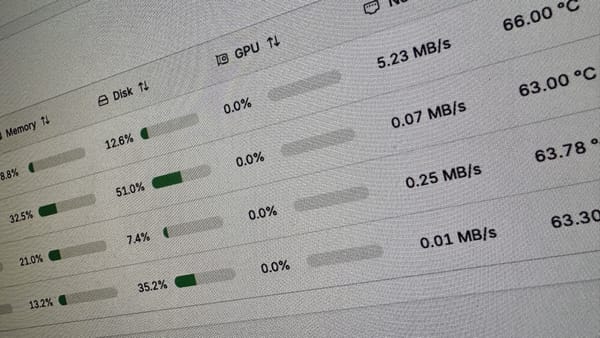Automating with iOS using CarPlay and the Action Button
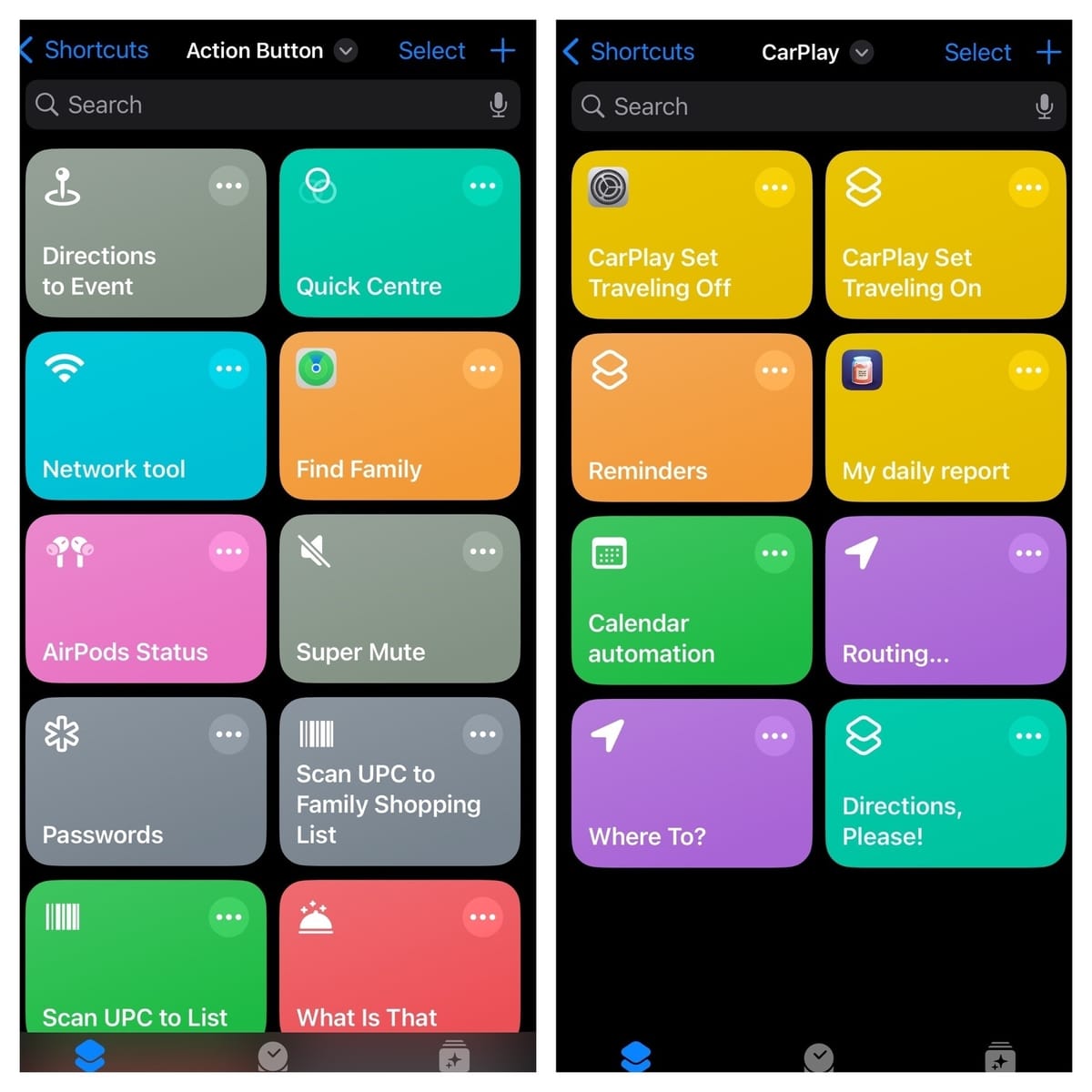
I've been messing with the Action Button on my iPhone 15 Pro Max and coming up with fun ways to get shortcuts to run when you press it as well as when you plug your iPhone into CarPlay. This gives you 2 different ways to make some fun things happen when you are using your iPhone and when you plug your iPhone in to your car or collect to wireless carplay.
CarPlay
Shortcuts has 2 different automations one that they call Personal and another for your Home if you use Homekit. We'll be focusing on the Personal one to setup this.
I created 2 shortcuts one called CarPlay Set Traveling On and one called CarPlay set Traveling Off and I setup 2 different automations one for when the phone is connected to CarPlay and one when the iPhone is disconnected from CarPlay and have these setup to use these 2 automations and shortcuts:
When CarPlay Connects
Run Immediately
Don't notify when run
CarPlay Set Traveling On
and the other one
When CarPlay Disconnects
Run Immediately
Don't notify when run
CarPlay Set Traveling Off
When it's the morning between 8-9am and I plug my phone in to use CarPlay I have the personal automation that kicks off a shortcut called "CarPlay Set Traveling On" which sets my Focus Mode to "Traveling" to on and then checks to see if it's between 8am and 9am and if so, it runs another shortcut called "My daily report" which reads my various calendars and says outloud what events are coming up for today. It also checks my Reminders to see if there are any pending reminders I need to take care of and says those as well. It then runs another shortcut that is the same as my action button shortcut menu (see below)
"Traveling" focus mode?
I created a focus mode called "Traveling" which is a replacement for the Driving focus mode that Apple has built in. I did this because you can't do any many things with Driving as you can with just a normal focus mode.
My daily report
It's based off of this collection of shortcuts that talk to one another and uses Data Jar as a temp storage area for the values it collects. Speak action voice options - Reddit
Action Button
My action button shortcut uses Device Orientation to determine what is it it needs to do. It can run 1 of a few different shortcuts based on how its orientated. I based mine on Action Button Menu + Focus Modes for iPhone 15 Pro! - Stephen Robles
Orientation Detection - Build by Stephen Robles (Check the description for the links he talked about in this video). To do this requires an app called Actions that has the orientation detection as an action in Shortcuts. He made a sample shortcut he calls Orientation Actions you may want to check out.
- Upside Down - Super Mute
- Rightside Up (Portrait) - Action Menu
- Landscape Left Side - Open Camera
- Face Up - Vibrate & Flashlight
- Face Down - Set Focus - Meeting
Super Mute - a shortcut that Stephen Robles also came up with that does some logic to see it it should set the volume to 50% or 0% based on if Silent Mode is one.. smart.
Action Menu - I have a shortcut that displays a menu to select from a bunch of shortcuts that I've collected all over the internet. Making a shortcut call another shortcut is super handy keeping everything short and sweet and interchangeable. Just a few examples you can use when you build your own menu using the "Choose from menu with" action:
- Directions to Event - Searched calendar looking for an event and pulls up the directions
- Quick Centre - A menu with all sorts of stuff in it.
- AirPods Status - Your iPod Status
- Passwords - Quick Link to Apple Passwords
- Scan a UPC to Family Shopping List - Scan a UPC and it shows up in your shopping list decoded to the name of the item.
- What Is That? - Uses an API to look up what airplane is above you
- Network Tool - Gives you info about the network you are connected to
Open Camera - it's a built in function.
Flashlight - Built in function, I have it vibrate so I know it turned on.
Set Focus - Meeting - Setting a focus mode is built in.
As I build out this functionality more I'll share it with you but for now this is a good start to something fun.