Building a better photo archive without iPhoto
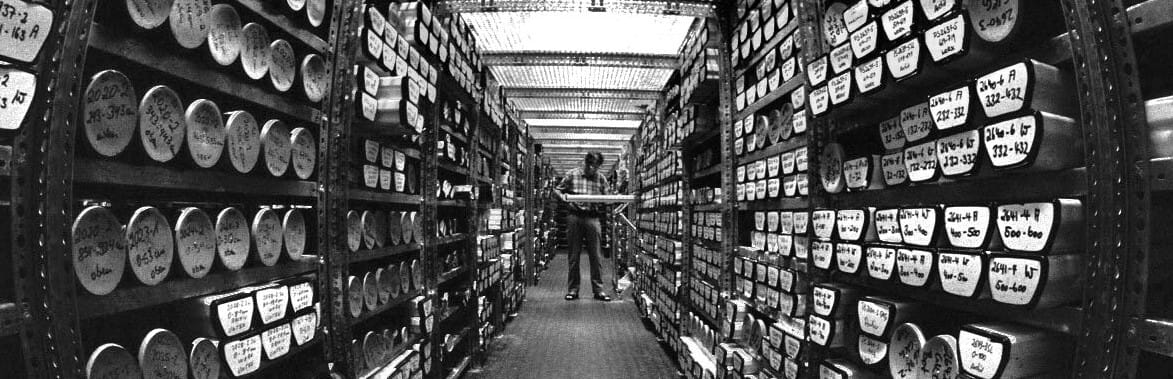
I have about 20 years worth of photos in jpg format and videos in all sorts of formats. My goal is to process and organize them. I have roughly a terabyte of images lying around (with about 500gb or so of little video clips too). Along with about 20 DVDs of archived images that I’ve “backed up” to this volatile media. I’d love to have them all live my NAS and be accessible when and where ever I am. I’ve tried my hand at using iPhoto and managing many library files and hate dealing with updating each library when a new iPhoto version comes out. With that said I thought I’d take a stab at managing my images using a simple directory structure and automating the task of sorting them using some tools. Viewing these images will be a challenge but I don’t think all is lost in doing so.
So I started researching:
- Managing Your Photos – sayzlim.net
- Hazel Tip for Organizing Photos – macdrifter.com
- My Photo Management Workflow, Early 2014 – macstories.net
And I came up with a set of tools to use:
Software:
- Hazel – Automated Organization for your Mac (may be able to do this on the synology directly and not need this)
- exiftool
- CameraSync or Carousel (to upload to Dropbox)
- Tags (May be overkill, not sure yet)
- Pixa (maybe, I’m still investigating)
- SynoBox – Dropbox software for Synology
- Plex Media Server
Services:
Hardware:
- Synology DS710+
What are my goals:
My end goal is to be able to take pictures with my iPhone, upload them to Dropbox when I’m using WiFi and then have them downloaded from Dropbox to my Synology. iPhone > Dropbox > Synology. Categorized into folders and made available on various devices on my network including my iPhone. Backup the entire thing on Amazon Glacier….
I’ll be adding more and more to this post as I build out this project. I have photos all over the place and need to consolidate them and make them accessible on as many devices as I can.
Have you done this before? What approach did you take? Leave me a comment.




