Copying a VM from Parallels to another computer
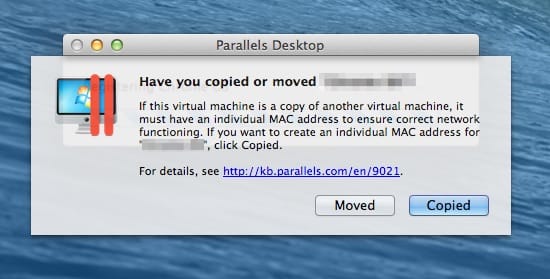
My coworker Philip and I have been working on getting a VM on each of our computers setup so we can do some work with Casper Suite’s Composer and get some apps pkg’d up and added into the JSS. I made a base VM and got it setup and ready to copy. When I sent him a copy of that file and he started it up and got things going, after it booted he installed QuickAdd.pkg then I noticed my computer was acting funny in regards to Casper. It ends up when we copied over the “OS X.pvm” file from my computer and ran it for the first time Parallels asked if we copied or moved the file, it ends up we chose Move. By indicating we moved it we told the software that we only have one copy of this and thats it, it also means it didn’t generate a new UUID and MAC address for the network card so what happened then is we have 2 of the same MAC addresses on the network and the same UUID. When we ran QuickAdd.pkg on the other machine it thought it was me and replaced my computer info with his.
We could have of course spun up a new VM and called it a day but for science we did the research we found we can reset the UUID using the GUI or command line:
http://kb.parallels.com/en/11197
This fixed our problem or Move vs Copy, in the future we’ll pick Copy next time.




