Don't get caught looking at the clock during a live video stream - Video Streaming Tips
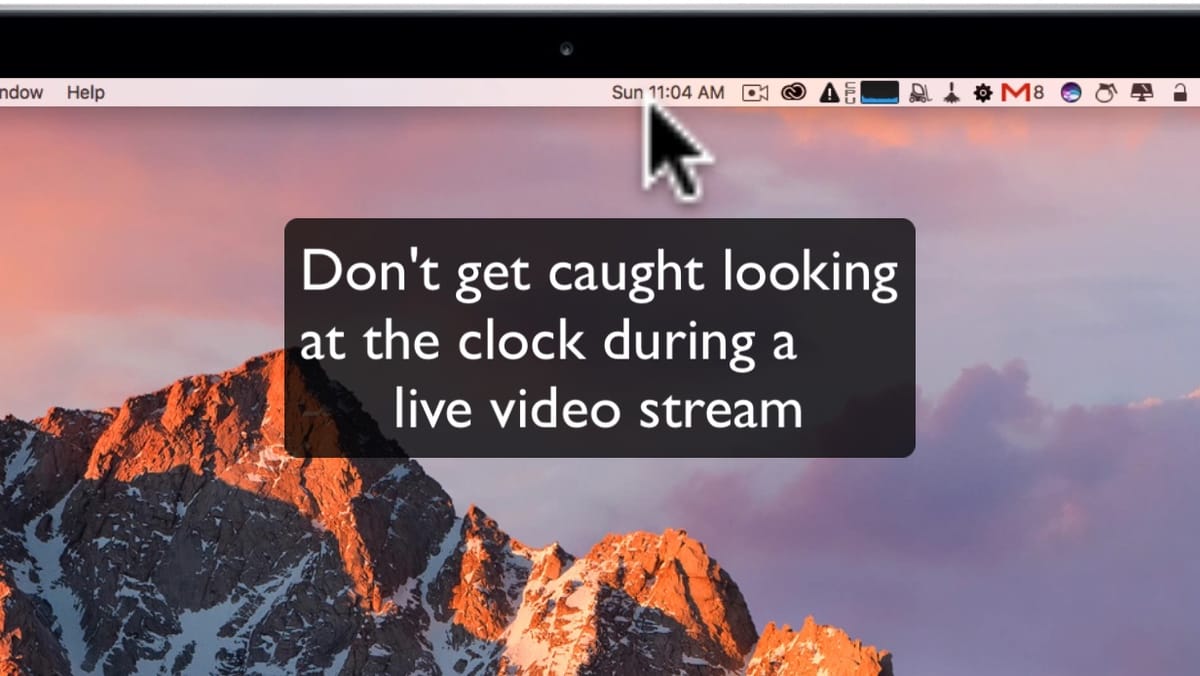
In this video, I’m going to show you a million dollar tip, one that makes it very easy to stay engaged with your live video stream without showing your viewers you are looking at the clock.
I record about 2 hours of live video each week and I have hard starts and hard stops on these shows so I need to look at the clock a lot. The best way I’ve found to not get caught looking at the clock is to move the time to the center of the screen so people watching me won’t see me look at the time periodically. It’s distracting to the viewer seeing your eyes move up and to the right over and over again much like it would be when you are having a face to face conversation.
We all do it, we’re talking on Facetime, Skype, Google Hangout etc and we look up at the clock to see what time it is. This is just as bad as looking at your watch while talking to someone in person, you lose engagement your eyes drift to the corner of the screen and now your participant or many participants while you are live streaming have seen that you looked at the corner of the screen, are they no longer important? Sure they are so why not show them the attention they deserve.
Share this tip with friends that do live streams, webinars and other on computer recorded content and save them the embarrassment using the social share links on this page. Leave me a comment if you do something like this or if you have any other tips to share!
[youtube_video]https://youtu.be/-MpV1xcVW18[/youtube_video]




