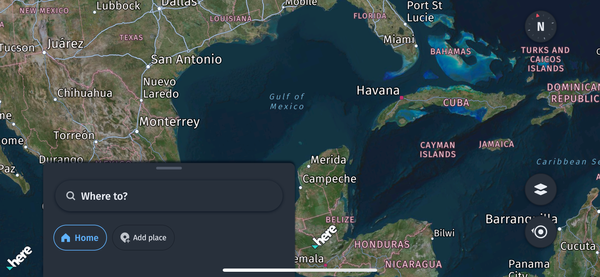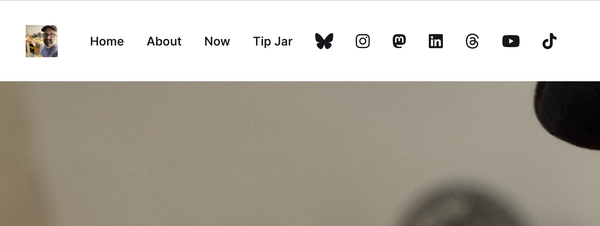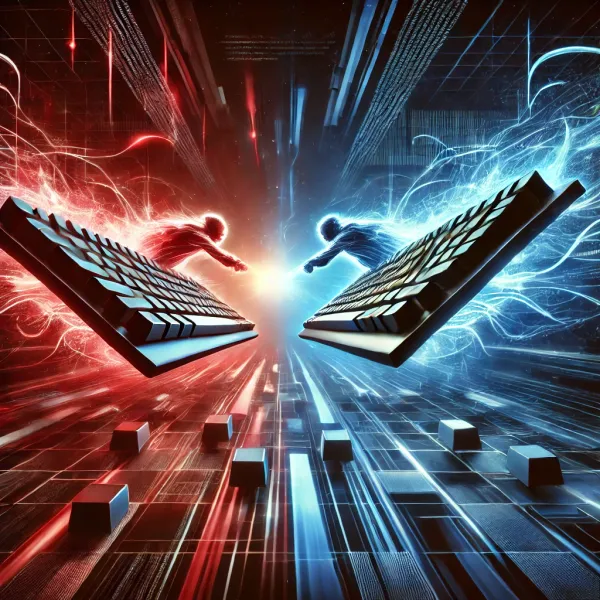How to install LivePress for Wordpress
How to install Livepress:
Below is the version I’m running 1.2.0, the lastest version he released doesn’t work (or at least I couldn’t get it to work). I’m all for using the latest and greatest, but if it doesn’t work why bother.
- Download: Livepress 1.2.0
- Extract the files and upload them to the webserver, below is how the directory structure should look like:



- Once that has been loaded, edit lpsync.config.php and paste in your password as the instructions in the file indicate.
/www/wp-content/plugins/LivePress/LivePress/lpsynch.config.php :Below is the way mine looks. “abstrakone” is my username on LJ, and “admin” is my username on my WordPress.
- Once you do that go into your admin page and go to Plugins and enable the plugin.

Only 1 Livepress plugin should be listed, If more are listed you messed up and put them in the wrong folders as I have instructed above.