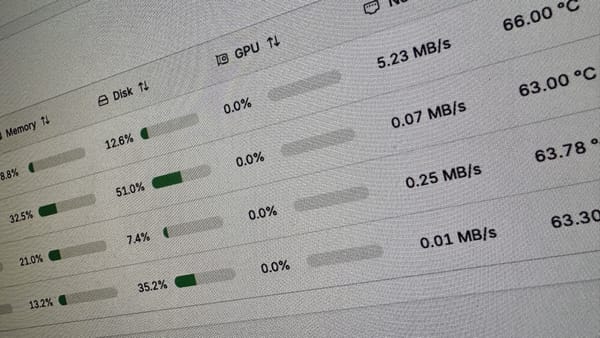How to upload your first funny cat video to YouTube
You’ve been itching to record a funny cat video on YouTube. You have all the prerequisites: cat, video camera and the internet connected to a computer; now you just want to get the video on YouTube, here is how!
Record a video of your cat doing something funny
- Take out your camera and point it at your cat, record it doing something funny.
- Connect the camera to your computer
- Copy the video from your camera to your computer, store it some place where you can find it again.
Create an account on YouTube
- Open your web browser of choice and go to http://www.youtube.com/signup (you have your web browser open already, click the link)
- YouTube will ask you a series of questions to create your account, the questions are simple to answer and shouldn’t take you much time at all to get your account setup.
Upload your video to YouTube
- Click on the Upload button next to the search box on the top of YouTube website.
- Click the Select files to upload button and navigate on your computer to locate the funny cat video to upload.
- Type in a title for the video “My awesome cat video”
- Provide a detailed description of the video “My cat falling off of the chair”
- Type in descriptive words or “tags” that someone could use to find your video, these words are separated by a comma. “cat, chair, cat fell off chair, cat falling off of the chair, cat on a chair” YouTube may give you click-able suggestions under this box that may help you. For instance “+Cat (Organism Classification)” if you click on this suggestion it will be added to the list.
- Privacy Settings: you can select from
- Public – Anyone can view
- Unlisted – Only someone with the link can view
- Private – Only people you choose can view
- Scheduled – You can schedule when a view can be viewed
- Click on the “Claiming Options” section and under “Apply usage policy” select when you want your ads to appear
- Click save
- Profit!
Once you have uploaded your video you’ll need to wait a few minutes until it has been processed. Once this is complete YouTube will provide you with the link to the video that you can share with your friends.
Now that you have a YouTube account swing by WPwatercooler’s YouTube Channel and click subscribe when there.
In the comments below, post your funny cat video or some other video you uploaded using my instructions let me know how it went.