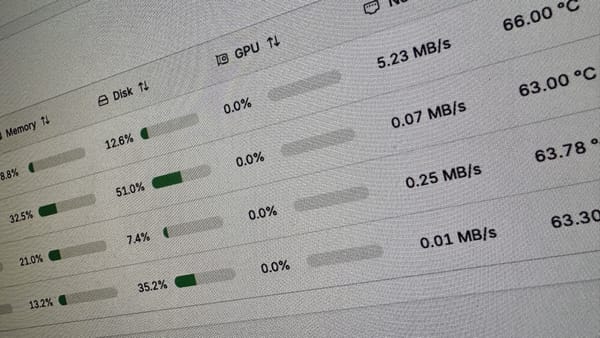How to keep your Mac awake during presentations - Caffeine

One of the most useful apps I have on my Mac barely has an interface to interact with yet stops me from breaking my flow when presenting at work. This app’s name is Caffeine and it stops my MacBook dimming, sleeping or starting the screen saver with a simple click.
So how does it work?
Caffeine is a tiny program that puts an icon in the menu bar of your Mac that looks like an empty coffee cup. If you click the icon it fills with coffee and prevents your Mac from automatically going to sleep, dimming the screen or starting screen savers. Click it again to go back. Right-click (or ⌘-click) the icon to show the menu.
Why should I use it?
As uni-tasker as this app is it’s invaluable for me during a meeting or presentation. I really hate when I’m presenting or running a Google Hangout and my Mac is connected to an AppleTV or a wire and all of a sudden my screen dims or the screensaver kicks on or even goes to sleep. Now I have to reconnect to the AppleTV and continue my presentation. With this app I just click it and boom I’m in the clear. They added a feature where you can set the default activation duration so after say, 30 mins or an hour it reverts back to the decaf mode like it wasn’t even running.