List most recent Exchange users using PowerShell
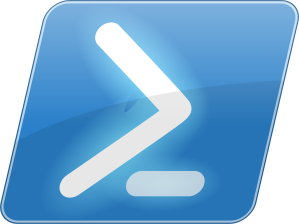
At work we’re migrating our exchange server’s users over to Google. As with more businesses we add new users to our exchange server throughout the year; be it interns, paid and volunteers. I wanted to get a list of new users we have added to our exchange server in the last 90 days so I did some google searching and found this post Exchange Quick Audit: mailboxes created in last 7 days that worked for my needs.
Here is the code I used:
Get-User -resultsize unlimited | where {$_.WhenCreated -gt (get-date).adddays(-90)} | ft Name,whenCreated -Autosize
You end up with 2 columns: Name, WhenCreated. This allowed be to change the 90 to the number that I needed to update my reference files for Google Migration for Microsoft Exchange so I could include the new email addresses in the list.




