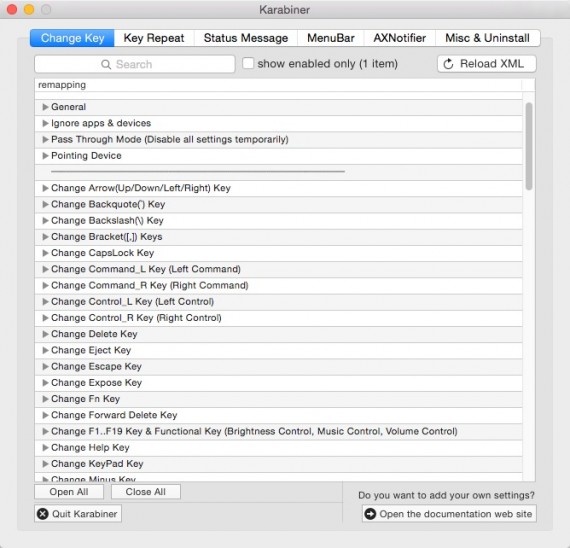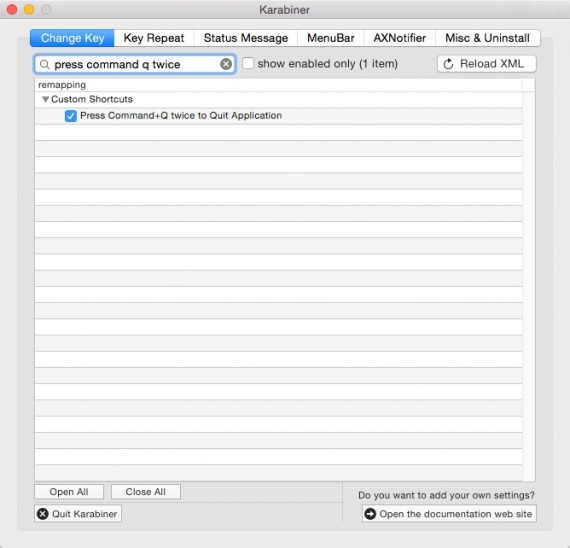Make it harder to Command Q an app on OS X
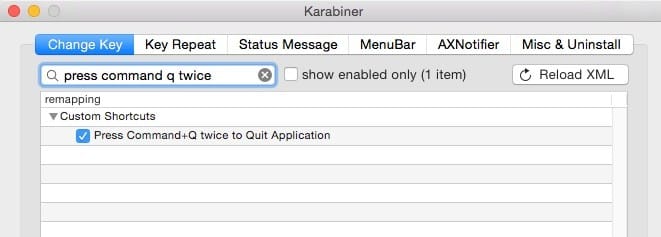
We’ve all done it, we’re knee-deep in some research or we’re writing an extra long email or throwing items into a shopping cart on some website and all of a sudden you press ⌘ Q (Command Q) and there goes all that hard work you have been working on, especially if you neglected to save and the app doesn’t have autosave.
So what’s the solution?
The one solution I’ve found is by using a free app called Karabiner that has a custom shortcut titled “Press Command+Q twice to Quit Application”. PQRS.com is the makers of this cool app Karabiner that lets you modify the keys on your keyboard any number of ways. If you have a non standard keyboard (PC?) or you enjoy making things hard on yourself you can ease the pain a bit by swapping some keys around or making them not as sensitive.
I’m game, where do I begin?
Grab a copy of Karabiner and install it (Drag to Applications folder). Then locate it in your applications folder and run it. A screen like this will appear:
Using the search box type in press command q twice
Check box next to the entry and press Reload XML you’ll see that it is now enabled. Try pressing ⌘+Q and see if it quits the app, it shouldn’t, now press it two times fast and it will quit the app.
Now that I have this app what else can I do with it?
I hate “unitasker” apps (except for Caffeine and Camouflage, those are very useful) so what else can you do with Karabiner? Lots. Karabiner uses a “private.xml” file to keep all your custom settings, people on Github has written some amazing private.xml files for you to steal ideas from.