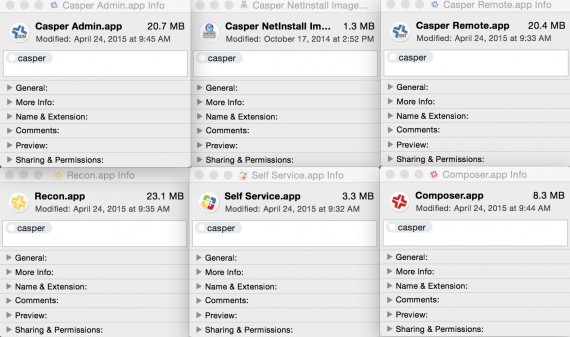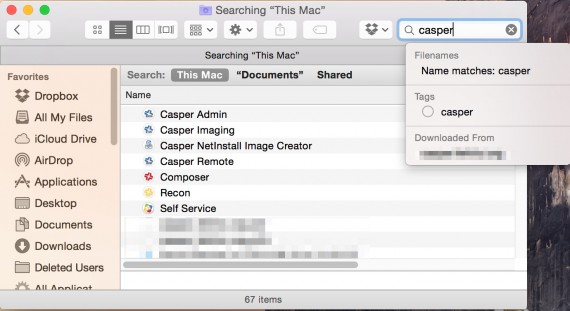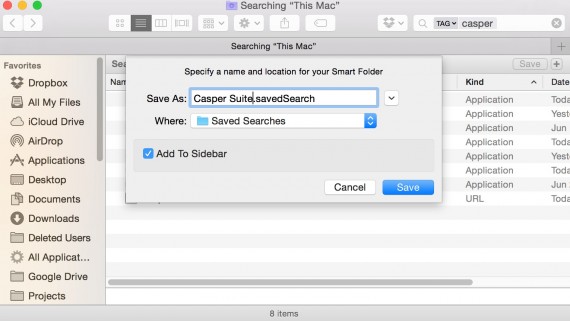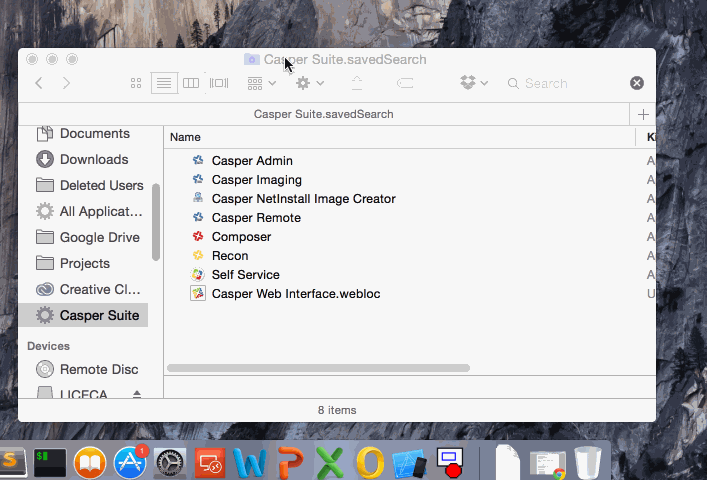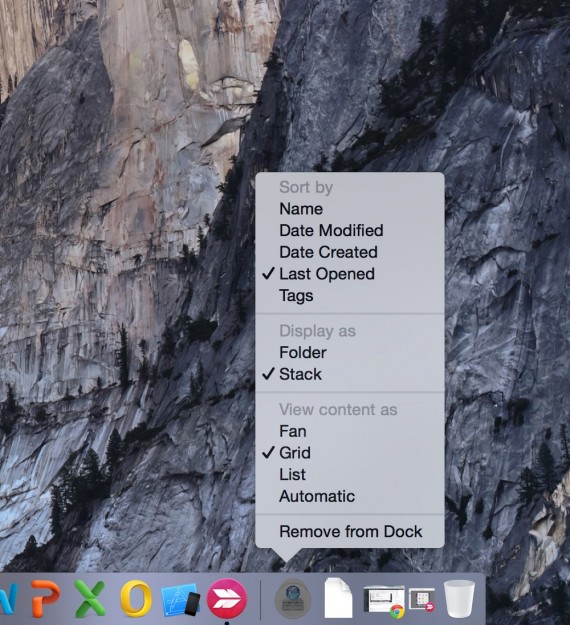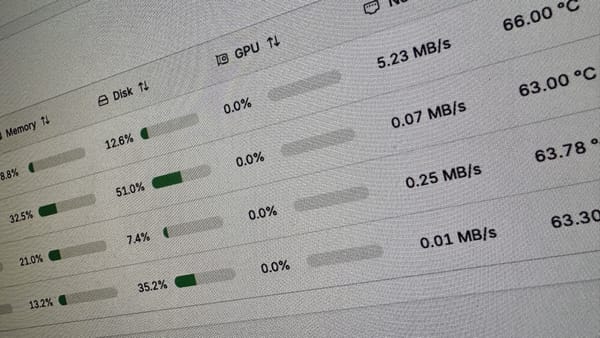Organizing all of JAMF's Casper Suite on the OS X dock

My company recently purchased and implemented JAMF Software’s Casper Suite and I ended up putting all of the apps from the suite in the Applications folder. In a previous post I wrote how you can group items using OS X tags and then later do some saved searches to wrangle them all together.
Tagging
I tagged each of the apps in the Casper Suite with the “casper” tag. Just open the Get Info sheet for that application, click the white box and type in the tag and press enter.
Building a saved search
Once you have the items you want to wrangle tagged open a new finder window and click in the search box. In the search box type casper and then select the tag from the list.
If you have anything else tagged with Casper it will be listed in this tagged search too. I saved a bookmark of the Casper JSS from Chrome into my Documents folder and tagged it with “casper” so it would also be included. Press Enter and then press the Save button under the search box.
I named my saved search Casper Suite.savedSearch and then pressed Save.
Displaying it in the dock
Once you have the saved search you can add it to the dock using one of my favorite tricks. Click and hold on the icon in the window title bar and then drag it to the dock, now you can press the dock icon and have it show all the items you have tagged with “casper”
Display in Grid View
If you right click on the dock icon you can change the way the list is displayed. I’ve never been a happy with Fan view so switching it to either List of Grid is better for such as small list.
Then it will end up looking like