
evfreefullerton
Wake by Hillsong Young and Free
Instagram filter used: Normal Photo taken at: Ev Free Fullerton View in Instagram ⇒

evfreefullerton
Instagram filter used: Normal Photo taken at: Ev Free Fullerton View in Instagram ⇒
1. Zuli Smartplug Connect your lights and appliances to Zuli Smartplugs, control them from one app, and enable them to adapt to your presence. 2. How to Page Up & Page Down on Mac Keyboards 3. Apple touts ‘tested to the limit’ iPhone & iPad cases in new online store

Instagram filter used: Normal View in Instagram ⇒

evfreefullerton
Instagram filter used: Normal Photo taken at: First Evangelical Free Church View in Instagram ⇒

evfreefullerton
Instagram filter used: Normal Photo taken at: Ev Free Fullerton View in Instagram ⇒

fourthofjuly
Instagram filter used: Juno Photo taken at: Tommys Hamburgers View in Instagram ⇒

fourthofjuly
Instagram filter used: Normal Photo taken at: Tommys Hamburgers View in Instagram ⇒

fourthofjuly
Instagram filter used: Normal Photo taken at: Tommys Hamburgers View in Instagram ⇒

fourthofjuly
Instagram filter used: Normal View in Instagram ⇒

fourthofjuly
Instagram filter used: Normal View in Instagram ⇒

fourthofjuly
Instagram filter used: Normal View in Instagram ⇒
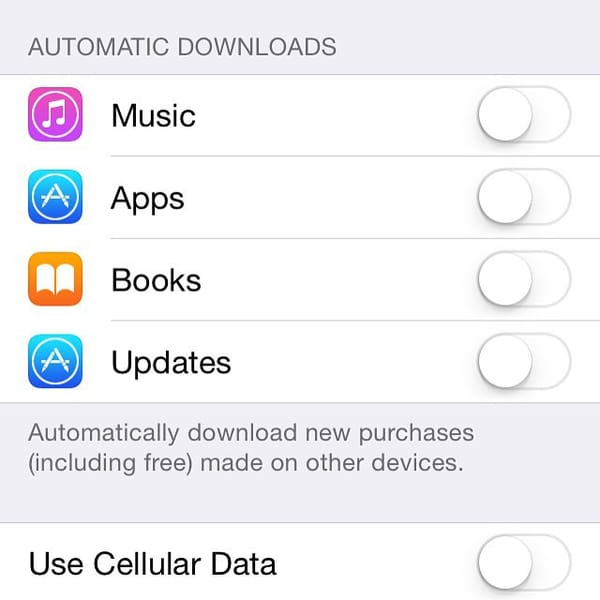
applemusic
Instagram filter used: Normal View in Instagram ⇒