Should we replace Facebook with our personal websites?

In the era of social media should we look to take back our voice from the monetized networks of social network and go back to the roots of the internet with personal websites?
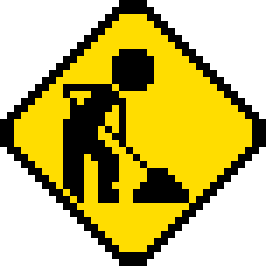
My website journey began building websites in HTML, tables and inline styles. The days of <font> tags and knowing how to craft table tags, colspan. Back when we used <b> for bold and we didn’t <em> anything just italics. Nerdy stuff like cgi-bin, perl script forms, java to make logos spin and everything was under construction for some reason.
Building websites and content management systems
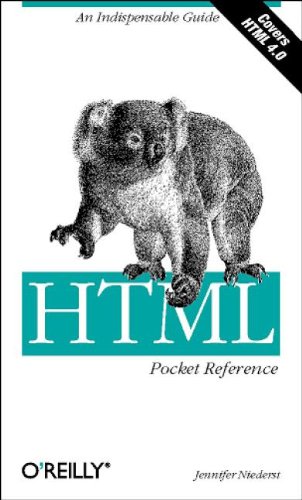
Later I learned about templating systems replacing what I used with shtml files and server-side includes. Going into using PHP to build websites and then using systems like Smarty with PHP to take care of templating. Dipping my toes in to Moveabletype and then Mambo, Joomla, Drupal and WordPress. In the end, WordPress won me over but I found before that my content resided in LiveJournal and MySpace, places that I didn’t have any control over.
Why were networks important back then?
Content post you put there were looked at by other LiveJournalers and your MySpace Top 8. We found ourselves writing content not just for ourselves but for others to consume and then comment on. We made in real life social plans with one another based on what we were writing on LiveJournal and MySpace and found that it was the connection between the real world and the “cyber” that made it special. You would write a post and people commented, threads of comments would happen and full conversations would result around your post.
Wait… this doesn’t sound different from what it is now. Here is the thing, back then you knew all these people personally and it wasn’t a number game.. until it was.
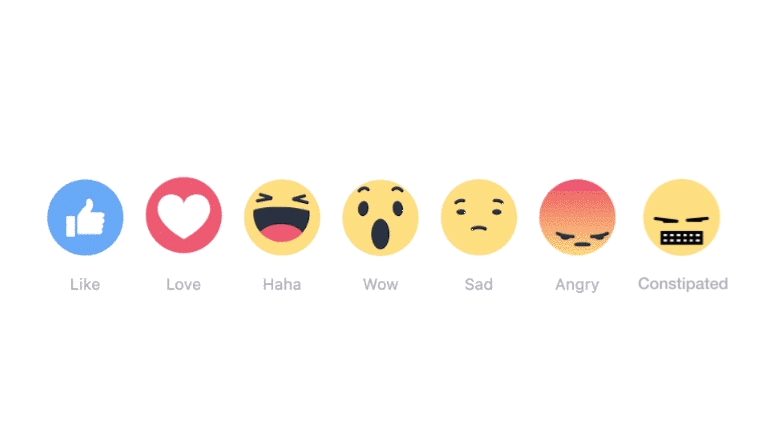
The rise of Facebook
Moving forward in time when Facebook was opening to the rest of the world, not just folks that had .edu email addresses. We began posting our content on Facebook and leaving the places like LiveJournal and the new defunct / resold and pivoted MySpace to only posting our content on Facebook. No one was worried about how the content was algorithmically analyzed and packaged up for advertisers to purchase and hold ads against. We crafted lengthy posts like we did on LJ and shared links to funny memes and videos.
Mark Zuckerberg would write his posts using the “Notes” feature in Facebook crafting nice looking posts with paragraphs and inline images. No one but him really used this feature but it looked like what places like Medium, LinkedIn and the like had with block editor formatted posts which later WordPress would adopt this method for it’s Gutenberg Block Editor system replacing TinyMCE the default editor for WordPress.
Posts were written on Facebook and these items were either ignored, shared, liked or commented on or a combination of them. Slowly our moms would begin using Facebook. They would use the like button to denote that they read the post feeling that they didn’t have anything to comment on but wanted to make sure you knew she read it. These posts were shared around the network people would comment on them. It was a simpler time but Facebook got greedy wanting more data outside of it’s walls.
Facebook Like button and comment box
Later Facebook came out with the Like button allowing anyone to place a like button outside of the confines of Facebook yet keeping record of the number of likes a post would get. We’d later find out that Facebook was using this to draw in data outside of their system for analytical purposes. Slowly people ditched the native like button to using Facebook share buttons on their websites.
To combat this Facebook came out with a comment system much like the Like system allowing you the website owner to have a Facebook comment box on your website replacing your native comment box. People that had Facebook accounts could comment using these boxes and people that didn’t wouldn’t leave a comment. Think of it as a blue velvet rope – “No Facebook account, no commenting” said the bouncer named Zuck.
This comment box again allowed Facebook to tap into your analytics knowing how many people were visiting your website and how popular your fancy cat blog really was. It also tied this comment box into the native comment box on your Facebook page for your website.
Later Facebook Pixels and other such things made sure Facebook knew what was going on around the web if your reader completed a transaction and if your ads you ran on Facebook were performing well.
Facebook Authentication
Facebook is always looking for ways to track engagement outside of their network also allowed site owners the ability to using their authentication system to login to your own website using your Facebook login. If you didn’t want to us the like button or the comment box they provided you could resort to using the login system so your commenters could log in to your website to leave a comment. This Facebook login method also allowed account creation to happen to allow you the site owner to collect the data you needed to create a login for the reader and the reader could have a streamlined process to create an account and login to your website.
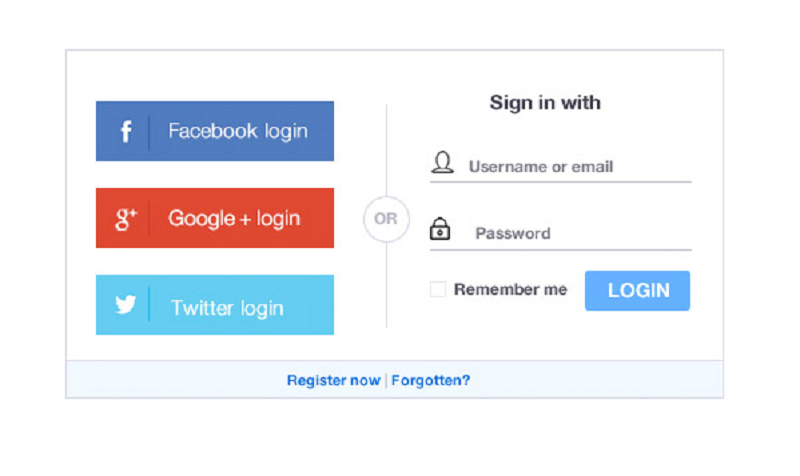
As you can see Facebook want to be a part of your websites life but does it need to be? I want to explore with you reader how we can take back control of their content and what price needs to be paid for “rolling your own”.
What do we get out of Facebook?
We get a lot of using Facebook when we agree to their terms of service. Here is a list of the common things we get:
- Eyeballs – From our friends to parents and our cow0rkers everyone on the network can see your posts depending on the security level you set of them. More on that in a bit.
- Rich content – You can include an image, animated gif or even a video with your content to get your point across.
- Live streaming – That rich content can be taken a step further with live streaming straight to the platform. With Facebook Live, your follower will be notified that you are streaming live and if they want they can watch it. News, sporting events, concerts, places of worship etc are all using it for Business use. A stay at home mom selling Doterra can host a party to sell her products on Facebook or someone like me can make Pancakes with my daughter live on Facebook.
- Open Graph – When you share a post outside of the Facebook ecosystem if a website was build in a way that uses Open Graph it will provide Facebook with a title, description, and metadata such as an image to be displayed with that link. Open Graph is important for content to be shared properly on Facebook which means web developers need to be mindful of this and website owners need to provide the data with their content on their website so Facebook can utilize it.
- “Privacy” Options – As we all know nothing on social network is private but you can set privacy options for each post you make on Facebook. You can limit these posts and how they are exposed to people, locations, groups of people and list of people you have created. You can also exclude people from seeing posts too. This makes setting up a surprise birthday easy and you can exclude the birthday person from the post. None of these are foolproof but many people depend of these as a way of being expressive without starting an online riot with the excluded.
Now that we have worked out what you get from Facebook how can we recreate some of this on our own websites? Let’s explore each of the bullet points above.
How to recreate Facebook on our own website
Eyeballs – I built it but no one is showing up
This is the age-old question online, how do I get more people to come to my website? Marketing and “getting your content out there” is a multi billion dollar industry, so much so that I made a YouTube show and podcast about it, WPblab. Plugs aside getting people to your website is tough. There is technology out there that can help you such as RSS, email newsletters, landing pages, custom urls for different pieces of content and the like. Since there isn’t a thread that connects all website together other than search engines you need to work hard to get exposure. If you build it they will come isn’t really the case here.
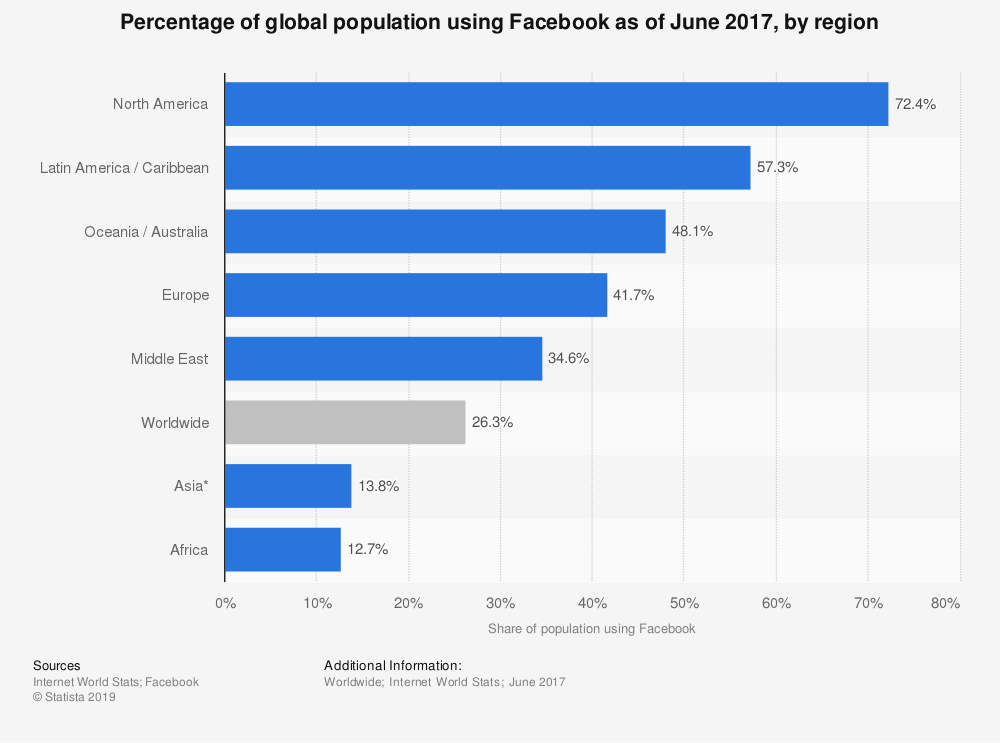
Rich Content – images, gifs, and video
This one is easy, with most websites (we’ll focus on WordPress since I use it daily) adding in bold, italicized, strikethrough and images is a snap. What gets more difficult is video, gifs and other forms of content. The main reason for this is bandwidth. You can host your video on YouTube but you are back to using someone else’s services to make that happen. You can host the video with Vimeo which is a paid service so you get what you pay for you can also us something like Wistia which gives you more features than YouTube and is more focused on robust sales tactics to get people to buy something. All in all this can be recreated on your website without the need of Facebook.
Live streaming
I’ve been live streaming content to YouTube for about 7 years as of this writing and recently have been decentralizing my live streams to include other places such as Facebook and Twitter’s Perisope with the though of including Twitch to the list of places I’m streaming to. With that said streaming to these services with the hope that someone would be on your website to watch it is difficult to pull off. With no way to send out notifications like Facebook does either as a true notification on the web in the browser or their app its going to be hard to get people to, on the fly show up to your live stream. For me and WPwatercooler I’ve been sending out emails to my viewers, setting up live stream events to each of these services (Twitter, Facebook, YouTube) and trying to get people to watch the stream from my website (which uses a YouTube embed code of the live stream). All that said people are still watching this content on these other services and if I ever stop streaming to those services they may never see my content again.
You can roll your own live streaming using other services that are not social networks, companies like Akamai and Cachefly provide these services at a cost but this doesn’t solve getting people to your website to watch it from there.
Open Graph – making your content available on other websites
WordPress uses a system called oEmbed which allows your readers to share your content on their websites. WordPress take a url you provide it in a post and will convert it to the content to be embedded on your website. As an example if I were to put my YouTube video in this post it will show up here:
The same can be done for other websites that are included as an oEmbed supported website. I know this isn’t the same as Open Graph for Facebook but websites provide the correct metadata to allow content to be embedded on your website which you can embed. What I’m getting with this is you can customize your oEmbed data to do the same thing when your content is embedded on a website. For WPwatercooler when I share a url from a post on that site it does a special version of oEmbed.
Making my content easier for people to see when on someone else’s website is great. There is a great write up on how this works here Customize the Design of Your Embeddable WordPress Posts. As with most things like this your milage may very.
Privacy Options
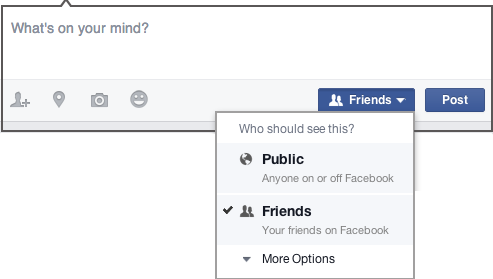
This one is a tricky nut to crack. Grainular privacy options such as what Facebook is able to achieve requires a bit more forethought in planning out your website. First, you’d need to either set up a wall of sorts to stop people from seeing any of your content or allow some content to be private and then some of it to be public. In the WordPress space, there are plugins to achieve this such as Restrict Content Pro, MemberPress, Paid Memberships Pro and others. What needs to happen is you need to segregate your users based on whether they should see some content over others but to go through all these hoops to plan out a birthday party for your friend and you want to make sure your friend doesn’t see it is absurd. At this point you are starting your own social network and if you have that amount of clout then good on you Mr. Zuckerberg be sure to join JasonBook when I launch it in 2020.
Does all content deserve posting?
For me, this is the big question for my content. Does all of my thoughts deserve a blog post? With Facebook and even Twitter my small observations are perfect for a social network but does each of those observations deserve a full-on blog post? Back in December, I tweeted the following
I was exploring the current state of Twitter and how Twitter works for other people. Again I don’t have as much clout as someone such as Mark Hoppus from Blink-182 does
The idea of can Facebook (or Twitter for that matter) be replaced with my website. Does that mean that I end up with these small posts on my website? Matt Mullenweg worked this out with Asides on his site and how he uses them for short content.
Matt used to have these asides on his website’s sidebar until he switched to TwentyNinteen which doesn’t have a sidebar. Looking on his site he has an asides category but he isn’t showing that category on his homepage or his menu anymore but he continues to post to this category anyhow.
The question is if you are going to replace social media with your website, where does this smaller content reside? Is it an aside to your normal content? What if all your content is asides?
I have more to add to this topic but I leave you with some content we’ve done on WPwatercooler discussing this. I wanted to be meta about this so here is a video where we discussed this and many other ways your website can replace social media.
Expect more on this subject soon but for homework check out Indieweb and all the work they are doing with trying to tie websites together with and without social media.
Before you leave…
In the comments below let me know what your thoughts are of this. It’s been a year since I last posted to this site and as I’ve outlined in this post I do most of my content on social media as well as on YouTube and podcasts. I wanna change that.. are you? Let me know your feelings below.




