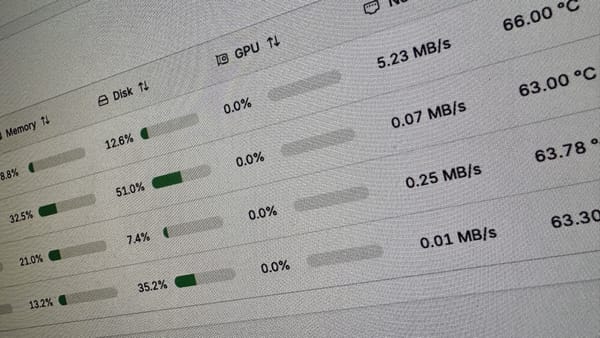Want to be amazing at recording live events? Here's the first steps
Start Small
In a past life I worked as a Systems Administrator and one the best tools in an admins toolbox is the scripts they wrote to automate mundane tasks. When writing these scripts you start small trying to resolve a single issue then build another one to solve another. After a while you end up with quite a few scripts that do really boring or repetitive tasks easy. At some point you want to do two of three of these tasks and you’ll end up combining these smaller scripts to make a more complex one. I’ve heard a few names for this, fork/join is one of them but all in all it makes a larger task easier to take on by attempting to solve smaller ones first. Interesting thing about this method is you can start by knowing the full project and chop it up or just solve small problems and combine and work your way up. It really depends on where you are going and if you can look back and use the smaller methods combined to get you to where you need to be. I’m going to show you how I used this known logic to get your live stream up and running.
Get really good at one thing before moving to the next
As I stated previously by chopping up the project into smaller tasks you can focus on each piece and get really good at it. In a previous post I spoke about how I got started with video on the web, towards the end of it I talked about doing live streaming for the Orange County WordPress group (OCWP). When I was honing my process at live streaming I started small and iterated; making tiny changes until I was satisfied with the result. Be it buying new hardware or trying out some new software. My initial thoughts on this were that no one was recording these people’s presentations so if I did a bad job of it it’s no different from not doing it at all. I was ok with failing, I knew I really wanted to get into this live streaming thing so I had no problem slapping on the BETA label for it.
Start cheap, learn to use the tools you have then apply money to solve the problem
Limited budget and wanting to learn is what drove me to take baby steps throughout this project. I started out with a basic 720p webcam and a Wal-Mart tripod (that kept breaking) and later upgraded to a 1080p Logitech webcam and a pro quality tripod. My old camera just wasn’t cutting it, it worked poorly in bad light and I didn’t have control over the light in the environment I was streaming in. The saying crap in crap out is true, my video quality was bad and my viewers were having a hard time seeing what was going on. I started cheap and learned what tools I needed to upgrade and focused on those, like I did the scripts back in my sysadmin days. Starting cheap doesn’t mean you need to start with a Fisher Price branded camera; Typically decent webcams start at $60, the one I have is $80, I could have spent more but so far this one is working very well for me. Check review sites and do some research before buying. Amazon.com, Bestbuy.com and NewEgg.com are great resources for reading the comments that people leave but take them with a grain of salt.
Don’t be afraid to fail
For the longest time I dealt with weird lighting conditions at these OCWP meetups. Back then I was doing a two camera setup, one on the presenter and another pointed at the image projected on the wall. I’d get the settings locked in and then someone would get the idea of turning off the lights so everyone can see the projection better. BAM, my white balance is out of whack and now the live stream can’t see anything on the presenters “screen”. I worked out a few solutions that I’ll cover in an upcoming post, but the thing about this was I wasn’t scared to fail. I knew that no one else in the group was willing to stream this content and make it available online so it was the output of what I was doing or nothing for them. I also started to think that if I did produce a good video I could go home and watch it again since I spent most of my time focusing on getting a good video out and less about the topics being discussed in the room. It’s funny how “eating your own dog food” changed your perspective “Wow, people are really watching this despite the crappy resolution? I need to fix this” and so I did.
Leave a comment below on where you are at in your process and what type of live streaming you are getting into, I’d love to know.