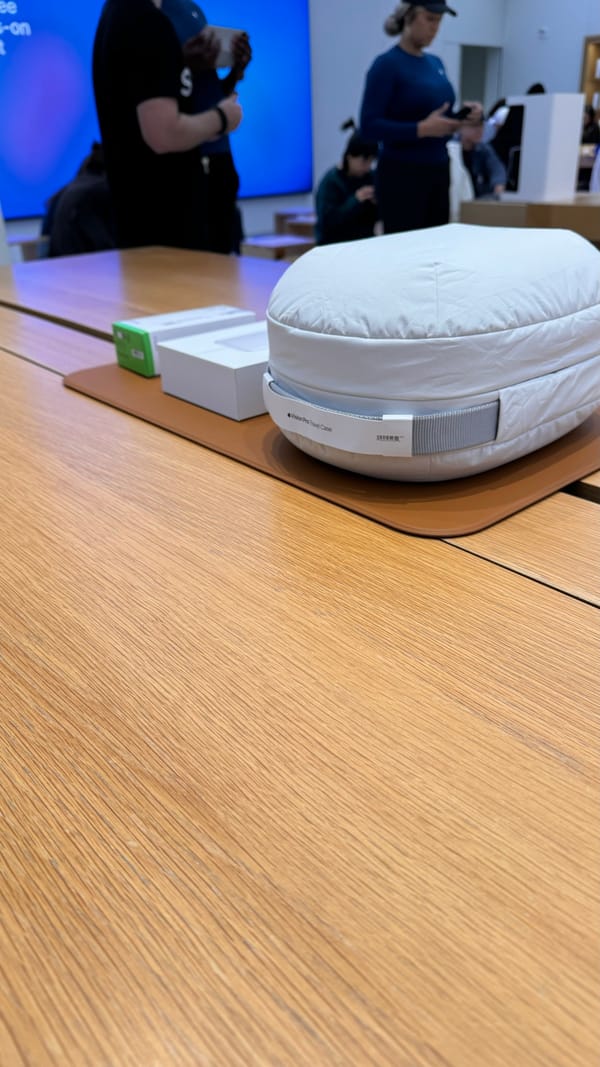3 essential tips for having a successful live streaming event
One question people ask me is, how do I get more viewers to my live stream? Here are my top 3 essential tips to bring more viewers to your stream and keep them watching.
Notify your viewers of the upcoming live stream via email
Email has been around for a long time and it’s a great way to send out notifications. On WPwatercooler, I have a mailing list called “Viewers” that I send out two emails a week to. I send one email an hour before the event begins. This gives most people a decent heads up as to when our next live event is going off. I also send an email the following day that is generated via the websites RSS feed that lets people know a new episode is available to watch. I use a company called MailChimp to handle our email campaigns. Prices vary based on the number of subscribers you have and how often you send out email campaigns.
In the email that you send before the event, make sure you give them the following:
- The time the event is going to happen. Make sure to include the time zone and/or the time in UTC. If you provide a few time zones, you save your viewers from having to convert the time themselves.
- A permalink to where the live stream can be viewed.
- What the topic of the episode will be.
- The name of your guest(s) and some background info on them.
Only my dad uses email, what about social networks?
Well sonny, you’re right. Email as been around forever and all the kids now days talk on Facebook and twitter. In the post Top 5 ways to promote your live stream like a Pro, I talked about using Hootsuite to schedule updates to all of my social networking sites. Using social networks along with email campaigns seems like the best way to get people to come. Also send out tweets and Facebook updates while the stream is going to bring in additional people who may have missed your pre-show announcements.
A fast solid internet connection makes all the difference.
When doing a live stream, having a fast internet connection can make or break the quality of your stream. No amount of high def cameras or expensive microphones can compensate for a bad internet connection. When thinking about your internet connection look at each of the components associated with it:
- Fiber, Cable Modem or DSL? You can have all the download speed you need, but what you really needs is upload speed. Ustream.tv states the following on their bandwidth help page:
- For a medium quality stream, a minimum of 1.5Mbps upload bandwidth is required.
- For higher quality and HD streams, you’ll want 4Mbps or greater upload speed.
I’ve been a cable modem subscriber for many years and have had much success with it. I’ve talked with folks that use DSL and have nothing but problems not being able to have high enough speeds with their internet connection. Your mileage may vary, but going with fiber or a cable modem seems to be the best bet.
- Wired or WiFi? Wired ethernet connections are preferred to WiFi whenever possible. It’s important that your connection is not being shared by any other computers or devices that might compete for network resources, especially when upload bandwidth is limited. When my kids are home on the Mondays we record WPwatercooler, I ask them to not watch videos on YouTube and to not watch TV shows on NetFlix or Hulu. Any other internet usage can and will slow down your stream, make your session out of sync with the rest of the participants, and your audio and video quality will suffer. I always recommend that my guests of WPwatercooler use a wired connection since wireless typically leads to poor signal quality.
- Test your speed. Before streaming, you should always test your current upload bandwidth at www.speedtest.net. Look at the upload speed, and consult your streaming providers instructions on how much bandwidth is needed at the quality of audio or video you are sending to them to be streamed. If the speed of your internet access isn’t the same as it as been in previous recordings, check that none of the other computers or devices on your network is utilizing the internet connection. Automatic Windows updates, bittorrent, video game updates or video streaming services can be to blame for your inconsistent or poor internet speeds. Try disabling or stopping these before running another speedtest.
Let me know of any tips you have for having a successful live stream, I’d love to read about them in the comments below.