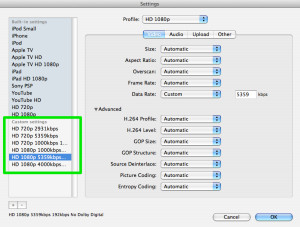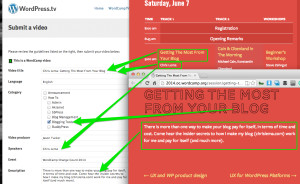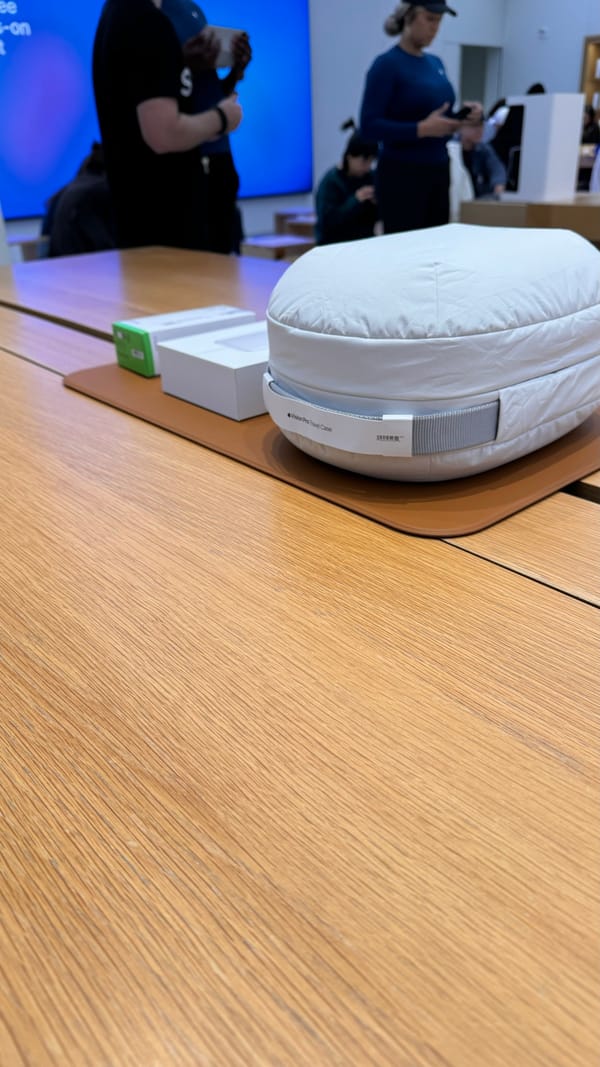How I went about recording video at a WordCamp
I was asked by the folks at WordCamp Orange County to help with their video recording efforts for their 2014 WordCamp. The previous year I helped them with this same task of setting up the cameras, working with a team of folks to hit record in each of the rooms, tear down the equipment and make sure it makes its way back to WordCamp HQ. They also asked if I could render out the recorded videos and get them uploaded to WordPress.TV so people can watch the talks that they missed in the other rooms.
What I did last year
 Last year my friend Ross from Casa Dana Group helped with both recording and rendering the video and getting them posted. It took us a few weeks to get them up but we did a bang up job of making it happen. This year I was working with fellow WPwatercooler regular and Media Temple’s WordPress Evangelist Suzette Franck and Addy Saucedo who isn’t a stranger at all to video, podcasting and recording. This year I wanted to try something different, I wanted to see if we could get some of the video posted to WordPress.tv the same day they were recorded. With 16 videos in just the first day alone I wasn’t sure I could do it but I did end up with more than 3/4 of them uploaded and waiting to be reviewed by the WordPress.TV review team.
Last year my friend Ross from Casa Dana Group helped with both recording and rendering the video and getting them posted. It took us a few weeks to get them up but we did a bang up job of making it happen. This year I was working with fellow WPwatercooler regular and Media Temple’s WordPress Evangelist Suzette Franck and Addy Saucedo who isn’t a stranger at all to video, podcasting and recording. This year I wanted to try something different, I wanted to see if we could get some of the video posted to WordPress.tv the same day they were recorded. With 16 videos in just the first day alone I wasn’t sure I could do it but I did end up with more than 3/4 of them uploaded and waiting to be reviewed by the WordPress.TV review team.
So why are you telling me all of this?
Well, 3 or 4 years ago WCOC ended up not having their videos uploaded at all. It’s a shame considering all of the great content recorded that year. Both Brandon and Jeff at Crowd Favorite know what recorded content means to me and how much I respect it. When you take on the responsibility to record content for a bunch of people you don’t know, or even some you do you have an obligation to make sure the content is uploaded in a timely manor. They knew I had this type of work ethic so they entrusted me and allowed me to get their videos recorded AND uploaded for them. This brings us back to why it’s important to have a game plan and even challenge yourself to get the videos uploaded in a timely manor.
The Challenge
 Since I challenged myself to do this I set aside a lot of the post production work that could or should have been done on these videos. I use a tool called Elgato Turbo.264 HD video compressor software for the mac. I’ve written about the Elgato Turbo.264 HD USB stick in the past and how well it works I lost the stick a while back but the software works smashingly well with the AVCHD video file format the video cameras WordCamp HQ sends out. Once Chris Lema’s talk was completed at 9:45am on the first day I pulled the SD card and moved it’s contents over to one of my video rendering macs (I brought 3 macs with me to assist in rendering out the video) and dragged the file over to turbo.264 to begin churning out the video goodness.
Since I challenged myself to do this I set aside a lot of the post production work that could or should have been done on these videos. I use a tool called Elgato Turbo.264 HD video compressor software for the mac. I’ve written about the Elgato Turbo.264 HD USB stick in the past and how well it works I lost the stick a while back but the software works smashingly well with the AVCHD video file format the video cameras WordCamp HQ sends out. Once Chris Lema’s talk was completed at 9:45am on the first day I pulled the SD card and moved it’s contents over to one of my video rendering macs (I brought 3 macs with me to assist in rendering out the video) and dragged the file over to turbo.264 to begin churning out the video goodness.
I’ll share with you the settings I used
Turbo.264 lets you setup custom settings for the video rendering at the 2013 WordCamp OC I toyed with a few settings to make the 30-45 minute recording end up at 1gb which is the max file size that WordPress.TV will allow uploaded. Here are some of the settings I tried, your milage may very.
I ended up doing most of the videos in 1080p at 5359kbps at 192kbps for the audio and it ended up coming out pretty good. I also set the audio to mono channel since there was only one mic and no need to have both left and right channel audio. To be honest, 1080 may be a bit overkill so dropping down to 720 if the video ends up being too long (over an hour) may be want you need to do. I did this for the videos at WordCamp San Diego’s Business Track and worked out just fine.
Save the WordPress.TV reviewer some time, give them the data they need
So after I ended up rendering that video (took about 40 minutes on my 2011 MBP) I uploaded it to WordPress.TV. Take a moment and do the research in getting all of the description of the talk and such inputted into the fields that WordPress.TV wants you to do. This will save your reviewers some time dealing with the content and you’ll be saving them some effort in getting your video approved.
Once I had Chris‘ video up I started working on the videos from the other room. Move the content from the SD card and start rendering and the uploading.
I have one more time saving secret to share
I recently wrote a post on how the folks running the WordCamp can notify the WordCamp’s social media followers when the videos are uploaded and ready to be viewed, automatically. Automate WordCamp WordPress.TV videos to social media.
Let me know if any of this helped you and your efforts to get video posted to WordPress.tv for your WordCamp. If so click a share button or let the next WordCamp you help out about these posts.